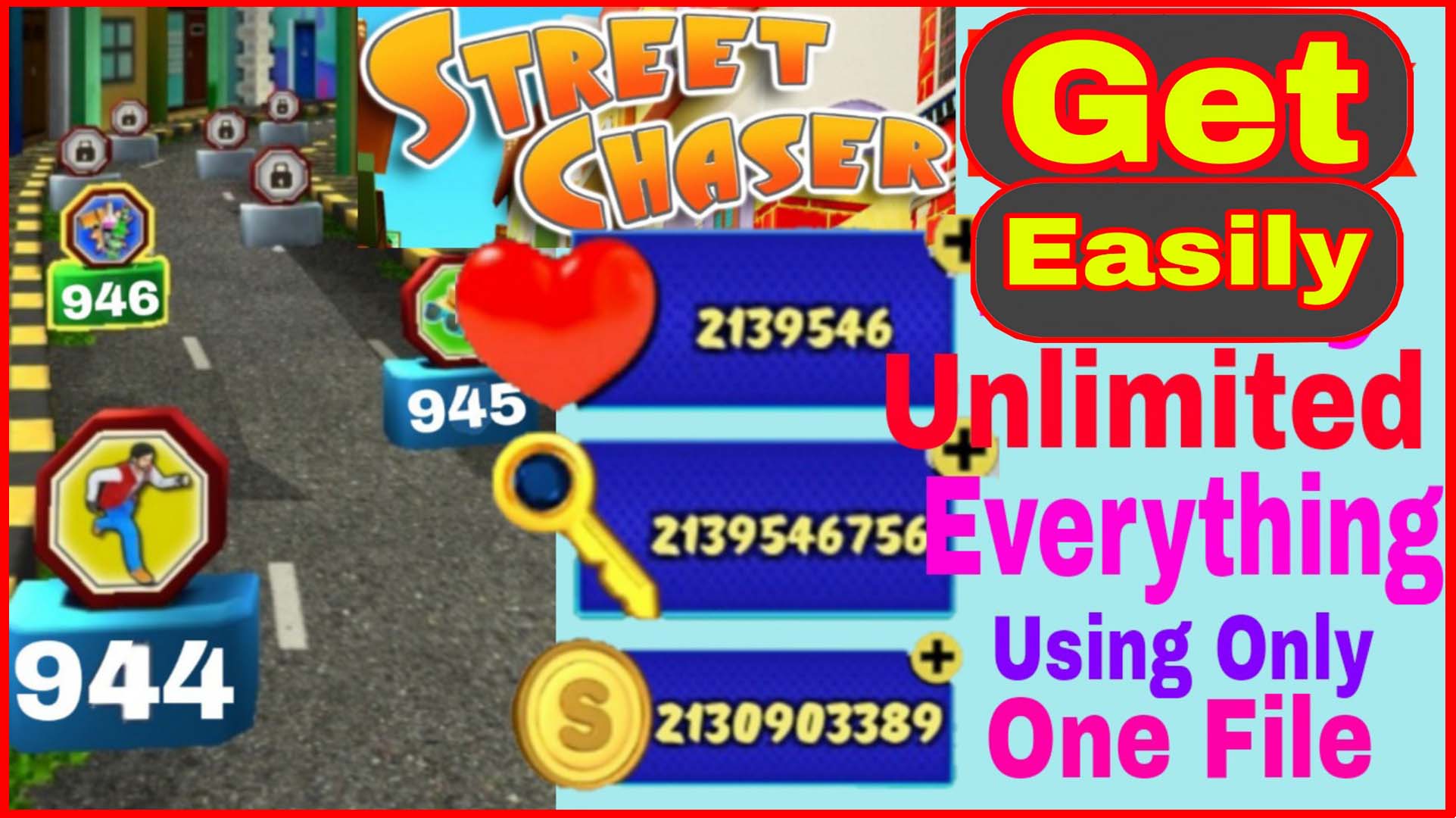How To Apply “Street Chaser” File
Step 1 ᐊ*ᐅ Open “F1 VM” and Give Permissions
Step 2 ᐊ*ᐅ Go To “Settings” (Left-Down Site Corner) and Turn On “Mount Your PhoneSDCard”
Step 3 ᐊ*ᐅ Add “ZArchiver” and “Street Chaser”
Step 4 ᐊ*ᐅ Open ZArchiver and Go To Download Folder
Step 5 ᐊ*ᐅ Click On The Zip File and Select “Extract…”
Step 6 ᐊ*ᐅ Go To ”Device Memory”
Step 7 ᐊ*ᐅ And Then Extract Here
Password ᐊ*ᐅ MASTERG
Step 8 ᐊ*ᐅ Install Any Virtual Backup Application
Step 9 ᐊ*ᐅ Open Virtual Backup Application and Click “Restore”
Step 10 ᐊ*ᐅ Find “Street Chaser” and Click On It
Open “Street Chaser” and Get Unlimited Everything