Twoyi is an innovative Android application that revolutionizes the way users interact with their devices, offering a secure and private environment through virtual sandboxing technology. With Twoyi, users can explore the digital world with confidence, knowing that their personal data and device integrity are protected against potential threats and vulnerabilities.
At its core, Twoyi creates virtualized environments within the Android device, isolating apps and processes from the main system. This isolation ensures that any malicious activity or unintended consequences are contained within the sandbox, preventing them from impacting the user’s device or compromising sensitive information.
Key Features of Twoyi:
- App Isolation: Twoyi effectively isolates apps and processes within virtual sandboxes, preventing them from accessing sensitive data or modifying system settings. This feature enhances security and privacy, giving users peace of mind while exploring new apps or browsing the web.
- Secure Browsing: With Twoyi, users can browse the internet securely within a controlled environment. By isolating web browsing activities, the app protects against malware infections, phishing attacks, and other online threats, ensuring a safe browsing experience.
- App Testing and Development: Twoyi provides a convenient and secure testing environment for developers and enthusiasts to experiment with new apps, configurations, and software. This feature streamlines the app development process and minimizes the risk of unintended consequences on the main system.
- Privacy Protection: By isolating apps and activities within separate sandboxes, Twoyi enhances user privacy. Personal data and sensitive information are shielded from unauthorized access, reducing the risk of data breaches and identity theft.
- Customization Options: Twoyi offers various customization options, allowing users to tailor the virtual environment to their specific needs. From adjusting resource allocation to configuring network settings, users have the flexibility to optimize performance and security according to their preferences.

Why Choose Twoyi:
Twoyi stands out as a reliable solution for Android users seeking enhanced security, privacy, and control over their digital activities. Whether you’re a casual user looking to safeguard your device or a developer seeking to streamline the app development process, Twoyi offers a compelling set of features that combine security, privacy, and usability.
With Twoyi, users can enjoy peace of mind knowing that their device and personal data are protected against potential threats and vulnerabilities. Whether browsing the web, testing new software, or experimenting with configurations, Twoyi provides a secure and private environment for users to explore the digital world with confidence.
If Mediafire Link is Not Working Properly, Then You Can Try to Download From Drive, “Download Button Given Below “
Setting up the Twoyi application is a straightforward process. Here’s a step-by-step guide to help you get started:
- Download and Install Twoyi:
- If you haven’t already done so, download and install the Twoyi application from This Site on your Android device.
- Open Twoyi:
- Once installed, locate the Twoyi app icon on your device’s home screen or in the app drawer and tap on it to open the app.
- Initial Setup:
- Upon opening Twoyi for the first time, you may be prompted to grant certain permissions. Follow the on-screen instructions to grant the necessary permissions for the app to function properly.
- Create a Sandbox Environment:
- After granting permissions, you’ll be prompted to create a sandbox environment. This environment will be used to isolate apps and processes from the main system. Tap on the “Create Sandbox” or “Setup Sandbox” option to proceed.
- Configure Sandbox Settings:
- Next, you’ll have the option to configure various settings for your sandbox environment. These settings may include resource allocation (CPU, RAM), network configuration, and storage settings. Adjust these settings according to your preferences or leave them at their default values.
- Install Apps (Optional):
- Once the sandbox environment is set up, you can choose to install apps within the sandbox. This allows you to run and test apps in a secure environment without affecting the main system. Tap on the “Install Apps” option to browse and install apps from the Play Store or APK files.
- Explore Features:
- With the sandbox environment configured, you can now explore the various features offered by Twoyi. These may include secure browsing, app testing and development, privacy protection, and more.
- Additional Settings (Optional):
- Twoyi may offer additional settings and customization options to further tailor the app to your preferences. Explore the app’s settings menu to adjust any additional configurations according to your needs.
- Start Using Twoyi:
- Once you’ve completed the setup process and configured the sandbox environment to your liking, you can start using Twoyi to enjoy its features and benefits. Launch apps within the sandbox, browse the web securely, and experiment with different configurations with peace of mind.
That’s it! You’ve successfully set up the Twoyi application on your Android device and can now start using it to enhance your digital experience while maintaining security and privacy.
Password:- TWOYI
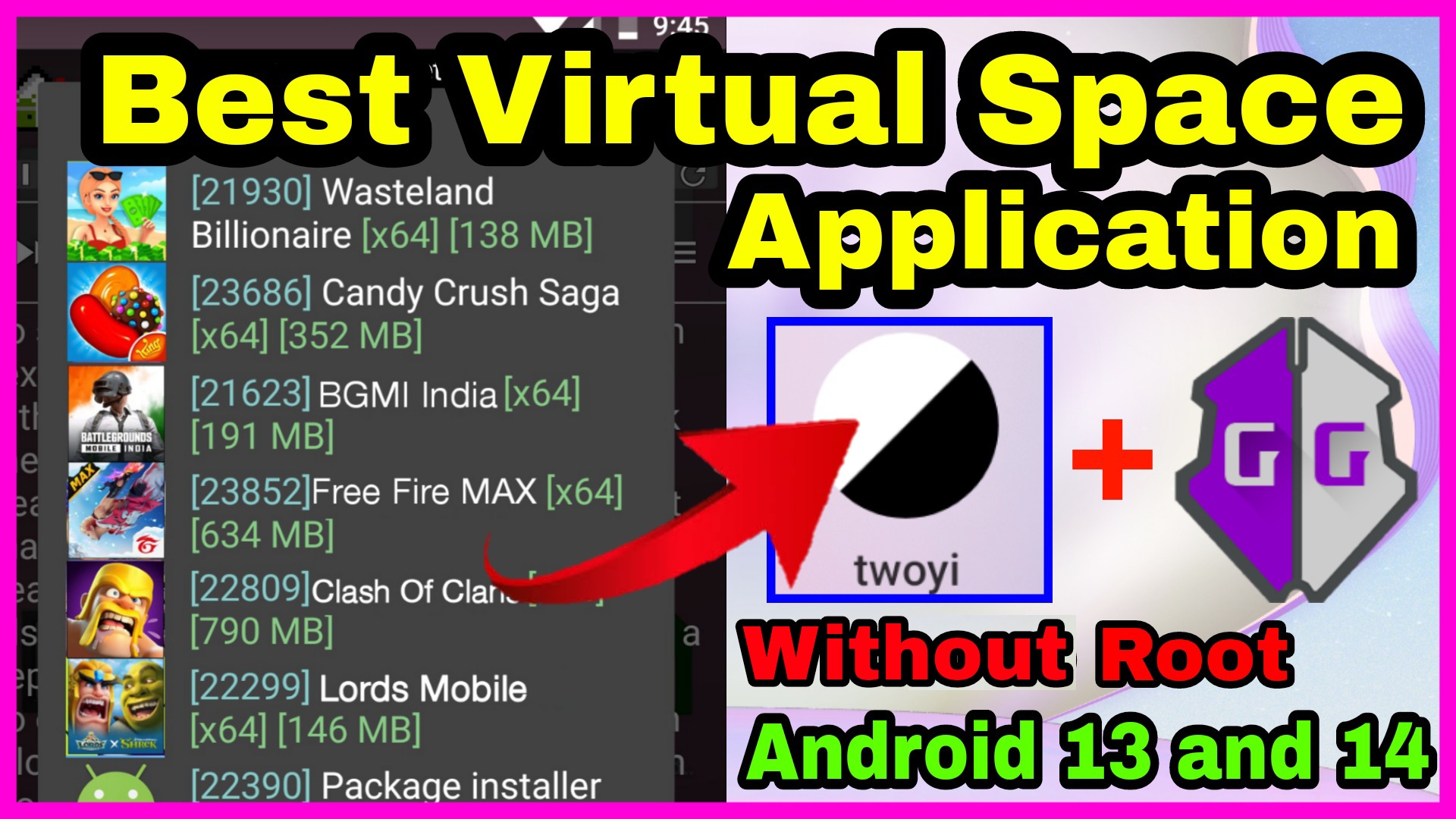
ut non architecto cupiditate sed eligendi eos cumque et ab. consequatur odit dolores recusandae quia necessitatibus voluptates voluptate culpa. nobis rerum voluptates occaecati maxime sunt quam corpor
eaque quisquam exercitationem labore commodi corporis exercitationem harum eveniet expedita cumque. dicta accusantium ex occaecati ea pariatur. vero accusamus provident occaecati rerum velit veniam qu
I wants to downloads twoyi
nulla eos autem ex molestias illum modi dolore facere eum. et sunt culpa molestias sapiente iusto molestiae et. rerum fuga dolorem sit ex odio suscipit architecto aut minima ipsa cupiditate corrupti d
illum vel laborum dolor iure magni hic ut cum dicta temporibus et enim debitis libero quibusdam consequuntur. neque at eaque ut quasi consequatur aperiam asperiores tempore totam ab. molestiae minima